How to Setup Amibroker Database
SETUP AMIBROKER DATABASE SETTING
Amibroker is well-known software in this world. There is many software available in this world but the question is why Amibroker? The answer is in one line “This is the most user friendly chart analysis software”. Amibroker is totally focused on creating advanced, highly customization technical analysis software. By using Amibroker software we can easily predict future by any sense.
AMIBROKER is a small software company specializing in writing technical analysis software called AmiBroker. Tomasz Janeczko, the founder and chief software.The software is being developed using professional industry standard Visual C++ 6.0 and Microsoft Foundation Classes library.
Already we were shown you : Amibroker-how can I done completely as well as define Amibroker-Your Making profit fast software
Today we show you how to setup amibroker database or create amibroker database. For that you need amibroker software and install program. Than follow the below step.
Procedure of Amibroker Database
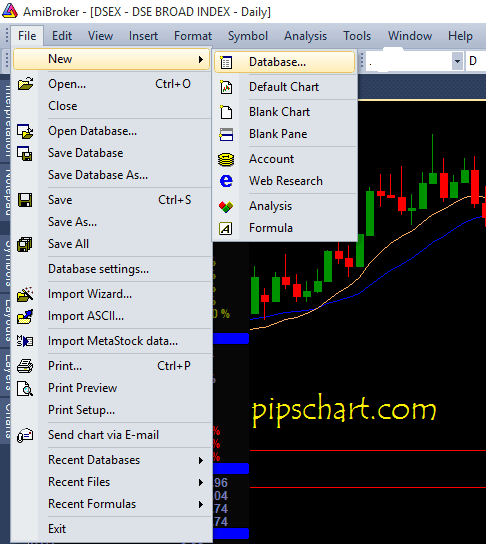
Step 1: Download Ami Broker Software.
Step 2: Install Ami Broker Software.
Step 3: Use Amibroker version 5.2 or above for better result.
Step 4: To know more about the installation, you can Download Manual for Amibroker installation book. or click here.
Step 5: Open Amibroker Software.
Step 6: In Amibroker go to left upper corner and see the menu bare.
Step 7: GO to File > New > Database
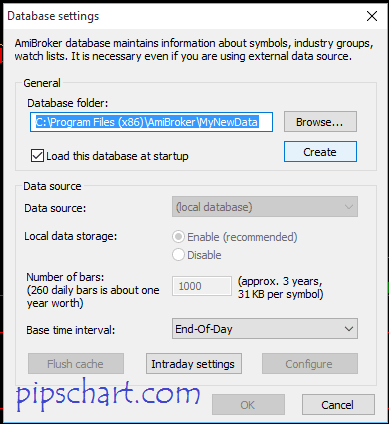
Step 8: See a window come.
Step 9: If you change location of database than click Browse.
Step 10 : Change your database name .
Step 11 : Click the Button Create.
Step 12 : Click Ok Button to create amibroker database.

0 thoughts on “How to Setup Amibroker Database”